Wednesday, May 27, 2009
World's Oldest and largest Egg Up For Sale
Buddhist Temple Built with Beer Bottles
Sometimes known as Wat Lan Kuad, or Temple Of A Million Bottles, the temple uses the discarded bottles to construct everything from the crematorium to the toilets. Altogether there are about 1.5million recycled bottles in the temple, and the monks at there are intending to recycling even more. 'The more bottles we get, the more buildings we make,' says Abbot San Kataboonyo.Buddhist temple
'They kept this up until they had nearly one million recycled bottles ready to construct their pagodas and temple. 'Even though drinking is a sin in Buddhism, this still seems like a positive use of beer and lager bottles.' Representing the cleansing of the human mind, the beer-bottle-temple is now on an approved list of eco-friendly sightseeing tours in South-East Asia.
Is He The Tallest Man on Earth?
Hospital staff confirmed Mr Liang's height. He is now seeking official recognition from Guinness World Records His mother Wang Keyun said that her son had a big appetite, eating eight hamburger-sized steamed buns as part of a three-course dinner.'But I am so worried about his marriage, job and his health that my hair has turned white,' she added. Liu Yuchen, a surgeon at the hospital, declared the operation on Mr Liang's foot a success.
Dr Yuchen said that Mr Liang was in good health and has no complications in relation to his height.
Indian Village with 250 sets of Twins
Doctors are trying to unravel the mystery of an Indian village boasting 250 sets of twins born to just 2,000 families.
The phenomenon has seen almost six times as many twins born than the global average in the remote village of Kodinhi, in Kerala.
In 2008 alone 15 pairs of twins were born in the village out of 300 healthy deliveries and this year is expected to top that number.
In the last five years alone up to 60 pairs of twins have been born, with the rate of twins increasing year-on-year.
Local doctor and twin enthusiast Dr Krishnan Sribiju has been studying the medical marvel of Kodinhi for the past two years. Although 250 sets of twins have been officially registered in the village Dr Sribiju believes the real number to be far higher. "In my medical opinion there are around 300 to 350 twins within the village boundaries of Kodinhi," he said
According to villagers, the twin phenomenon only started occurring three generations ago. Dr Sribiju said: "To the best of my knowledge this medical marvel began somewhere between 60 to 70 years ago"
"Without access to detailed biochemical analysis equipment I cannot say for certain what the reason for the twinning is, but I feel that it is something to do with what the villagers eat and drink"
Intel MID for Internet Access


Britian's Oldest Mother
 This is Elizabeth Adeney - Britain's oldest mother-to-be. At 66, she is four years older than the previous record holder. Mrs Adeney, who is around eight months pregnant, is believed to have undergone IVF abroad because most British clinics will not treat women over the age of 50. Friends say that the divorcee, a wealthy businesswoman who is still working a five-day week, is in perfect health and looking forward to the birth of what is thought to be her first child. But her pregnancy will reignite the debate over late motherhood and the ability of science to enable women in their 50s and 60s to become mothers. Mrs Adeney will be just short of her 80th birthday when her child becomes a teenager. A friend said she had been desperate to conceive for years. Last year, she travelled to the Ukraine, where a controversial IVF clinic has helped countless women get pregnant using donor eggs and sperm.
This is Elizabeth Adeney - Britain's oldest mother-to-be. At 66, she is four years older than the previous record holder. Mrs Adeney, who is around eight months pregnant, is believed to have undergone IVF abroad because most British clinics will not treat women over the age of 50. Friends say that the divorcee, a wealthy businesswoman who is still working a five-day week, is in perfect health and looking forward to the birth of what is thought to be her first child. But her pregnancy will reignite the debate over late motherhood and the ability of science to enable women in their 50s and 60s to become mothers. Mrs Adeney will be just short of her 80th birthday when her child becomes a teenager. A friend said she had been desperate to conceive for years. Last year, she travelled to the Ukraine, where a controversial IVF clinic has helped countless women get pregnant using donor eggs and sperm.The friend added: 'She was desperate for a child. She was over the moon when she learned last year that she was pregnant and has been quite open about it - it's not the sort of thing she can hide. 'Elizabeth has had a pretty good pregnancy. She has been very well, considering her age - I'm amazed how she keeps going. 'She does get up a little later in the mornings than she used to and sometimes spends an hour or two at home before going to work but she is still at her business Monday to Friday.'Mrs Adeney, the managing director of a firm in Mildenhall, Suffolk, which produces plastic and textile products, is described by friends as 'very bright and single-minded'. Yesterday, she declined to discuss her condition.
The divorcee is expected to give birth by elective Caesarean 'I am a private person and while I appreciate there may be some publicity I will just ignore it,' she said. 'This has been a very personal decision and I do not feel I have to give interviews or talk to anyone in the media about what I have decided to do and where I have done it.' Mrs Adeney is divorced from Robert Adeney, a former chairman of upmarket riding and leather goods firm Swaine Adeney Brigg, which was founded in 1750. Like most older mothers-to-be, she is expected to give birth by elective Caesarean. She has hired a live-in nanny, who will help her to cope after the birth. A room in her £600,000 detached house in Lidgate, a picturesque village a few miles outside Newmarket, has already been converted into a nursery.
The news of Mrs Adeney's pregnancy has led critics to question once more whether IVF should be given to women who are past the age where they could naturally conceive. The NHS will only consider women under the age of 40.
A spokesman for the Church of England said: 'A child is a gift not a right. 'For those who have never received that gift we can well understand their desire to have children but it is always important to think in those circumstances about what is really in the child's best interests.' However, Laurence Shaw, a consultant in reproductive medicine at London Bridge Fertility Centre, said: 'The truth is, anybody might not survive to raise their children. 'Until 100 years ago, our life expectancy was 50 or so, so if you had a baby at 30 you had 20 years with your child. Now life expectancy is 80, so is it not reasonable for someone to go through a process of fitness screening to decide whether they should have a child?'
A shortage of women willing to donate eggs in Britain - where they cannot be paid - has also driven increasing numbers of younger childless couples into travelling for treatment. The Daily Mail has investigated the growing trade in 'fertility tourism' in countries such as the Ukraine. An undercover female reporter visited one of the best-known clinics, the Isida in Kiev, where women can receive IVF treatment for around £6,000. The 43-year-old was expecting 'a general chat' about IVF but instead the clinic's medical director, Victor Zinchenko, offered to start treatment straight away. Unlike clinics in Britain, the Isida does not impose an age limit for women who are prepared to use donor eggs. The clinic refused to say how much the egg donors were paid - it is thought to be a few hundred pounds - but simply said they were 'very well rewarded' for their trouble. Fertility experts in Britain have warned that donors in other countries are not always warned of the risks of egg donation, which can even cause infertility. The oldest woman in the world to give birth was 70-year-old Omkari Panwar from India, who had a twin boy and girl last year.
Top 40 Featured WordPress Video Tutorials
 WordPress.com one of the largest blogging platform, where a user can signup for free and start blogging.
WordPress.com one of the largest blogging platform, where a user can signup for free and start blogging.
A new user will get 3 GB free space, unlimited bandwidth, secure blogging service, 24/7 free support and so on. The quality of wordpress’s content management is great and it’s better then other CMS based blogging software. As well, they providing free upgraded version, who wants to install wordpress in his/her own host. Within a few clicks, a user can install and as well one click blog step features built in in maximum hosting service and the first preference is wordpress. On WordPress.com, there is only one limitations — you can’t show advertisement or you can’t do anything which brings or generating money or any affiliates which is not allowed by TOS. The search engine optimization (seo) of WordPress is extremely engine friendly — less then five minutes your contents will be available in google engine and as well other search engine getting too.
HTML clipboard
- Introducing WordPress for iPhone 1.2
- Anatomy of a WordPress Theme – exploring the files behind your theme
- Speed up WordPress with Gears for Firefox
- Speed up WordPress with Gears for Safari
- Speed up WordPress with Gears for Internet Explorer
- Adding a PayPal button to your WordPress.com blog
- Add a PayPal button to your self-hosted WordPress blog
- One-Click Self-Installation of WordPress with HostICan
- 1-Click Self-Installation of WordPress with Media Temple
- Installing WordPress with FTP
- One-Click Self-Installation of WordPress with DreamHost
- One-Click Self-Installation of WordPress with Blue Host
- Aggiornamento automatico di WordPress 2.7
- Introducing BuddyPress
- Welcome to WordPress.tv
- Writing and publishing a post
- Saving and returning to draft posts & pages
- Rearranging the post editor to suit your style
- Changing attribution for a post
- The Meta widget – easy login and your feed from the sidebar
- Previewing and activating themes
- The Tag Cloud widget – your obsessions made text
- The RSS widget – pulling any feed into your sidebar
- The Recent Comments widget – a shortcut to the conversation
- The Meta widget – login & feeds from your sidebar
- Inviting your friends to WordPress.com
- The Flickr Widget – displaying your latest Flickr pictures in your sidebar
- The Categories widget – carving up your content into bite-sized pieces
- The Stats, Top Clicks and Top Posts widgets
- The Akismet widget – showing off how much spam you dodged
- The twitter Friendly Links Plugin
- Introducing Post by Email for WordPress.com
- The Twitter Friendly Links Plugin
- Setting up the Gravatar plugin for WordPress 2.7 (3/3)
- Gravatars – How to set one up and get it working (2/3)
- Gravatars – What are they and why you should get one (1/3)
- WordPress SEO & Optimization Strategies
- Creating a static front page for your blog
- The Pages widget – adding or excluding a directory of your static content
- Displaying a list of links in your sidebar
- Adding and deleting categories
- The Categories widget – carving up your content into bite-sized pieces
- Arranging links into categories
- Editing your existing list of links
I have just come from 110+ Massive Wordpress Video Tutorial Collection, they enlisted unofficial wordpress video tutorials, where a user can how to install wordpress,how to add images in content area, comments protection, editing, removing, spam protection and so on. On that post, we are trying to share some collest, featured, superb official video from wordpress video press.
100+ Collected Great WordPress Video Tutorial List
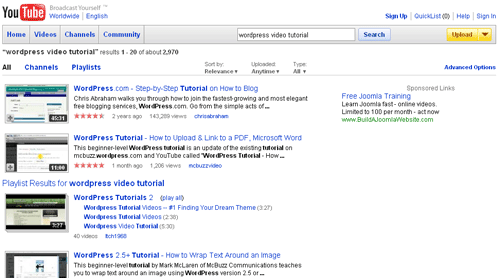
Most recently I published Top 40 Official Featured WordPress Video Tutorials and as well I have ensured that I’m going to share another great unofficial wordress video tutorials list. I googled “wordpress video tutorials“, tons of websites already shared the wordpress video tutorials lists, such as itheme tutorials, wordpress video tutorials, 1st designer and we collecting the video from different web sources. Hope it will help you so much and you will enjoy it.
- Dashboard and Quickpress
- WordPress Dashboard and the Right Now Widget
- Viewing Content Revision History
- Searching Comments and Viewing Comment Details
- Add Images In Your Content
- Enabling Comments on Posts and Password Protecting Content
- WYSIWYG Editor Tour - Part 2
- Designing for Wordpress: Part One: Download, Install, “Reset” Theme
- Designing for Wordpress: Part Two: Structure
- Designing for Wordpress: Part Three: Finishing Touches, Extra Stuff
- Hodgepodge of WordPress Tricks
- WordPress as a CMS
- WordPress 2.7 - Overview
- How to login to WP Dashboard
- How to Activate Your Theme
- How to write a Post
- How to write a Page
- How to Add New Users
- How to Moderate Comments
- How to use Widgets
- How to use the Links feature
- Using the Media Library
- Using the WP Gallery Feature
- How to install WordPress
- How to install WordPress manually
- How To get started with WordPress
- How To Arrange your blog posts in categories
- How To manage comments in WordPress
- How To Change the theme
- How To Install WordPress plugins
- How To Create a backup of WordPress
- How To Secure WordPress
- How To Upgrade WordPress
- How To Protect WordPress from spam
- How To Create a simple WordPress theme
- How To optimize WordPress for search engines - WordPress seo
- Installing and configuring Wordpress
- Customizing the Wordpress Text Editor
- Introduction to building Wordpress themes
- Building a Wordpress Template Part 1 of 3
- Building a Wordpress Template Part 2 of 3
- Building a Wordpress Template Part 3 of 3
- WordPress Tutorial: Adding a Hyperlink
- Setting up an email group (or forwarder) in google Apps
- Setting up a new email address in Google Apps
- WordPress Tutorial: Cleaning Up microsoft Word Formatting
- WordPress Tutorial: Simple Image Gallery with Captions
- WordPress Tutorial: Creating a simple post (2.6.1)
- WordPress Tutorial: Uploading images and adding captions (2.6.1)
- WordPress Tutorial: Image Captions and Text Alignment
- WordPress Tutorial: Uploading PDFs
- How To Post Icons
- Setting up a member/user directory in WordPress
- Add an event in WordPress
- Extended Profile
- Random Quotes
- Simple Page Edit in WordPress
- Lost Password, Update User Info
- Using CSS and Blockquote
- WordPress Overview
- Add a twitter field to your form (Wordpress) wp-twitip-id
- How to put a Custom Header in your WordPress Blog
- WordPress Post-Install Steps
- Setup Xampp & Wordpress
- 10 Tips To Make WordPress Hack-Proof
- WordPress Tutorial: How to Upload PDFs
- How to change your Wordpress permalinks
- How to add an Aweber Signup Box to your Wordpress blog
- Wordpress Cforms Contact Form Tutorial
- WordPress Blog and Auto Tagger
- How to make a wordpress plugin
- John Pozadzides: 45 Ways to Power Up Your Blog
- What’s a tag? How do I add tags to my posts? How do I manage tags?
- What’s a category? How do I add and manage categories?
- Schedule a Post for future
- How do I write WordPress blog posts with the ScribeFire Firefox add-on?
- How do I add documents or other media to my blog posts?
- Bringing content into WordPress from Microsoft Word
- Using Windows Live Writer
- HTTPS Configuration Why use?
- Make a “Back to Top” Link
- Create your first widget
- How to Activate a New WordPress Theme
- WordPress 2.7 Dashboard Basic Introduction
- How to Upload & Link to a PDF, Microsoft Word doc, or other doc
- How to Make a “Child” Page (Subpage) and How to Hide Sidebar Widget Link
- How To Install WordPress Plugins Easily In 2.7+
- 20 Wordpress Theme Frameworks And Starting Resources
- A Crash-Course in WordPress Plugin Development (Learn how to create Your first plugin)
- WordPress Screencast Tutorial: Post Edit Panel Hack
- Top 50 WordPress Tutorials from Tuts+
- 10 Killer WordPress Hacks
- 8 Useful WordPress SQL Hacks
- GotMyIdea WordPress Video Tutorials
- Easily Add Videos to Your WordPress Blogs
Also, you can check 10 Techniques for a Powerful CMS using WordPress, 60+ Quality Wordpress Video Tutorials and thanks to speckyboy, likoma, zidalgo, wphacks.
70+ Greatest Joomla Video Tutorial List
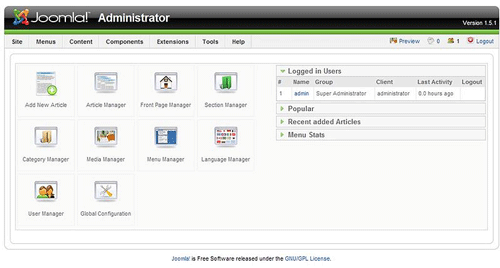
Joomla open source based content management system (CMS) for publishing content on internet. By using this CMS based Joomla, you can create web pages, blogs, polling features, websites searching and so on things. If you wants to open a website, blog site for your friends, you can do that things with a minutes. It has rich management system and better control then any other free content management system. If you don’t have any experiences with PHP or MySQL, still you can setup the Joomla to your websites and it’s so easy to install in your server.
In below, we are trying to collect some great video tutorials, that will help you to understand how Joomla going to support your websites and about content management system, how easily you can handle your all works from one place. Let’s see,
- Installing Joomla! 1.5 Video Tutorial
- Installing a Joomla! 1.5 Website Template
- Joomla! 1.5 Global Configuration (1 of 3)
- Joomla! 1.5 Global Configuration (2 of 3)
- Joomla! 1.5 Global Configuration (3 of 3)
- Creating an Article in Joomla! 1.5
- Adding a New Category in Joomla! 1.5
- Adding a New Content Article Item in Joomla! 1.5
- Adding a Menu Link To An External Item in Joomla! 1.5
- Adding a New Separator Menu Item in Joomla! 1.5
- Assigning a Different Joomla! Template To a Specific Menu Item
- Changing The Frontpage Layout in Joomla! 1.5
- Migrating Your Joomla! 1.0 Content to Joomla! 1.5
- Joomla! 1.5 Daily Automated Database Backups
- Installing The Community Builder Suite in Joomla! 1.5
- Installing The JoomlaXplorer File/FTP Manager in Joomla!
- Adding New Fields in the Joomla! Community Builder Registration Page
- Installing the SEYRET Video Management Component
- Configuring the SEYRET Video Management Component
- Installing eXtplorer - The Joomla! Web-Based File Manager
- Installing and Configuring Artio JoomSEF - The Joomla! seo and SEF Component
- Installing and Configuring JoomlaPack - The Joomla! Website Backup and Restore Tool Component
- Installing The VirtueMart Main Component
- Installing The VirtueMart Main Module
- Installing and Configuring jSecure Authentication in Joomla! 1.5
- VirtueMart Global Configuration Panel - Part 1 of 7 - Global
- VirtueMart Global Configuration Panel - Part 2 of 7 - Security
- Install Squeezebox on your Joomla Website
- How to Replace the Logo in the Joomla Milkyway Template
- Use Joomla Banners to Promote your own Joomla Content
- How to Modify the Default Joomla Template
- Joomla and Unix file permissions - Explanation
- Try Joomla on your own computer
- Joomla Installation Manual
- Joomla Tutorials
- Joomla! Security Strike Team
- Joomla Website Backups
- The most important Joomla security tip
- Make People Register on your Joomla Site to Read More
- Create a Custom HTML Joomla Module
- Upload Files using Joomla Media Manager
- Create a Simple Image Gallery using Joomla Media Manager
- Use Joomla Contact Component to Create a Business Directory
- Use Joomla Newsflash Module to Show Random Content
- Use Joomla Banners to Promote your own Joomla Content
- Configuring Joomla SEF url’s
- Publishing and Managing your Joomla site
- Install Squeezebox on your Joomla Website
- Install Slimbox on your Joomla Website
- How to Replace the Logo in the Joomla Milkyway Template
- How to Modify the Default Joomla Template
- Joomla CSS Classes
- Getting Started with Joomla Template Overrides
- Adding Javascript to your Joomla Template
- Joomla Template Installation and Troubleshooting
- Joomla Performance
- Finding Extensions for Joomla
- Moving Your Joomla Website
- How to remove the www and why you might want to
- Using Joomla’s Media Manager
- Joomla Mootools Tis and Tricks
- Finding your absolute path
- How To Troubleshoot A Joomla! Installation
- Joomla and Unix file permissions - Explanation
- Joomla and Windows file permissions - Explanation
- Permissions under phpsuexec
- Supporting the Joomla Print View Correctly
- Layout Override: Adding a Title Tag to the Banners Module
- Removing the Joomla Generator Tag
- Layout Override Tutorial: Daily blogs
- Joomla 1.5 Custom Modules
- Joomla Tutorial: Introduction to Joomla Content
- Joomla 1.5 Home Menu & Front Page
- Joomla! Training Tutorials
We tried to make a good list of Joomla video tutorials, if you have any
websites which is better, let us know by comments.
TOP 50 Greatest Twitter Bot List, Follow Now

Techmeme.com aggregating most popular websites and generating news to the websites. And as well, people can follow their feed and getting all news from one place. It’s working automatically and giving real time news updates to the visitors. Techmeme ha @techmeme twitter accounts, when any updates visible in main page, another one posts automatically visible in twitter account. It’s working automatically too and you can says it’s technology news twitter bot. I have tried to make twitter bot which will give real time information based on technology topics — it’s working fine and procedure I disclosed in details. However, ton’s of Twitter BOT available on twitter networks, which giving different types of information to your accounts, just you have to follow the username such as “follow tech_tech”. List given below,
- Tech News
- Hotfreelance
- Gcal
- Mtm
- BreakingNewsOn
- Breakingtweets
- Twitter_Tips
- Evernote
- Googlemaps
- google Newse
- wordpressdotcom
- Echoalert
- Heroespodcast
- Trackthis
- stackalert
- Myen
- MSNBC Breaking
- Timer
- WhoisBot
- WhoIsHosting
- WhoIsHostingThis.com
- cook4me
- Birdhive
- Liketribe
- Map on demand
- Twitter Do
- Forecast
- GasCalc
- I want Sandy
- IMDb
- JungleBot
- Okoli
- OMG3
- RUWTbot
- SpellCheck
- Stock
- StreamFlow
- Talk bot
- Timer
- Tipr
- TwitterSecret
- Twitter 411
- Dearlazy.com
- MakeChange
- BuyLater
- Techmeme
- LiveTwitting
- Twanslate - Twitter Translator
- Daylife News Bot
- TweetTrak
- mite via Twitter
- Remember The Milk
- VayuZillow
- VayuFedex
If you’re php or ruby on rails expert, you can easily make twitter bot by yourself and thanks to makeuseof, ajvaynerchuk, techmalaya, pbworks, rtipton — helped me to collect those twitter from different sources.
TOP 20 Best Of WordPress Theme Resource
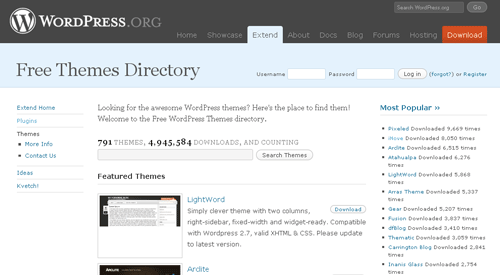
Millions of user, using WordPress on internet for blogging and generating millions of dollar. Recently, we shared one hundred wordpress video tutorials, wordpress plugins and twitter tools for wordpress, affiliates marketing through wordpress and so on things. In that post, I’m trying to collect some best wordpress theme resources, where you will get both free and premium wordpress theme. You can as well try the official wordpress theme directory, usually most slick, extreme professional wordpress themes are not listed in official directory.
So, let’s check the list, given below:
- Wpthemespot.com
- Wpthemeland.com
- Topwpthemes.com
- Wordpressthemesbase.com
- pthemepark.com
- woothemes.com
- Premiumwp.com
- Bestwpthemes.com
- Wphacks.com
- Blogohblog.com
- Wpremix.com
- Omnitheme.com
- ithemes.com
- Elegantthemes.com
- pthemespress.com
- Themegalaxy.net
- Premiumnewstheme.com
- iythemes.com
- Themeforest.net
- blogtemplates.com
- Dailywptheme.com
- Themelib.com
- Wpzoom.com
if you’re looking big list of wordpress premium theme, you can try 45+ Free Premium WordPress Themes with Magazine or Grid Layouts, the top 7 premium wordpress themes for free, 16 free premium wordpress themes that dont suck — hope you enjoy those great list. Let us know, if any great wordpress theme resource based website, we missed.
Free SEO Tools List - Try Out Now
In this post, we tried to gather some cool SEO tools, which will help you do all things, we have mentioned above,
We would like to thank, SEOCompany, Social SEO Service, SEO Toolset, SEO Books and so on service. Are you having face to optimize your websites, soon we will generate best Free SEO consultancy firms and until then you can take solutions from Media Redefined service. [images curtesy by seosocial.com] |





































